As an Amazon Associate I earn from qualifying purchases.
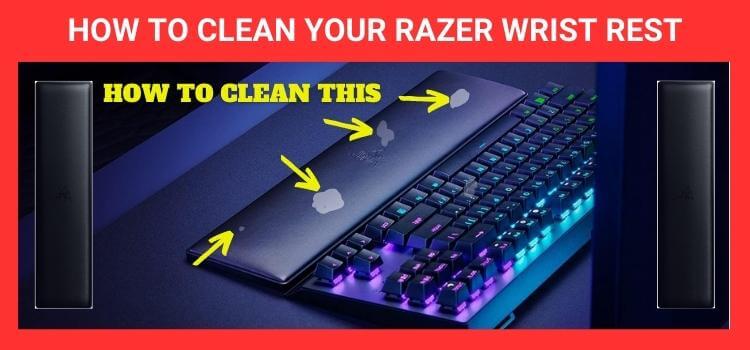
Are you tired of using a dirty, grimy wrist rest while working or gaming? Maintaining a clean and comfortable wrist rest is essential for a pleasant computing experience. In this comprehensive guide, we’ll provide you with expert insights on how to clean the Razer wrist rest effectively. Whether you’re dealing with everyday dirt or stubborn stains, our tips will help keep your wrist rest fresh and enjoyable.
Cleaning Made Easy: How to Clean a Wrist Rest
Wrist rests are wonderful companions during long hours of computer use. However, with usage comes the accumulation of dirt, sweat, and oils. This can result in an unclean environment and an uncomfortable experience. Cleaning your wrist rest enhances its lifespan and ensures a healthier and more enjoyable workspace.
How to Clean Razer Wrist Rest
Preparing for Cleaning
Before you start cleaning your Razer wrist rest, gather the necessary materials:
- Microfiber cloth
- Mild soap or dish detergent
- Lukewarm water
- Cotton swabs
- Isopropyl alcohol
- Soft brush
Removing Loose Debris
- Shake and Tap: Gently shake your wrist rest to remove loose debris, dust, and crumbs. Hold it vertically and tap the sides to encourage particles to fall out.
- Brush Away: Use a soft brush to sweep away any remaining particles from the surface and crevices of the wrist rest.
Cleaning the Surface
- Microfiber Cloth: Make a mild soap solution with warm water to clean the wrist rest. Take a microfiber cloth and dampen it with the solution, but ensure you wring out any excess water from it to avoid soaking the wrist rest.
- Gentle Wiping: Gently wipe the surface of the wrist and rest using a damp cloth. Pay close attention to the areas where your wrists rest most frequently.
- Rinse and Dry: Rinse the fabric thoroughly and wipe the wrist rest to remove any soap residue. Then, dry the wrist rest with a clean, dry microfiber cloth.
Deep Cleaning
- Isopropyl Alcohol: If the wrist rest is still not clean, dampen a cloth or cotton swab with isopropyl alcohol. Gently clean the surface to disinfect and remove stubborn grime. Remember to test a small, inconspicuous area first to ensure the alcohol doesn’t damage the material.
Cleaning the Underside
- Flip and Clean: Turn the wrist rest over and repeat the cleaning process for the underside. Ensure you clean any rubber or silicone elements present.
Cleaning the Grooves
- Cotton Swabs: Use cotton swabs dipped in isopropyl alcohol to clean crevices and hard-to-reach areas. This will help eliminate dirt and grime buildup.
Drying and Reassembling
- Air Dry: Allow the wrist rest to air dry completely before reassembling it with your setup. Ensure it’s scorched to prevent moisture-related issues.
Expert Tips for Maintaining a Clean Wrist Rest
- Regular Cleaning: Aim to clean your Razer wrist rest at least once a month to prevent dirt accumulation.
- Avoid Harsh Chemicals: Stick to mild soap, lukewarm water, and isopropyl alcohol for cleaning. Harsh chemicals can damage the wrist rest’s material.
- Be Gentle: When cleaning, use gentle motions to avoid damaging the wrist rest’s surface or material.
- Sunlight Exposure: It is advisable to avoid exposing the wrist rest to prolonged direct sunlight to prevent it from fading and sustaining damage.
- Store Properly: When not used, store your wrist rest in a clean and dry environment to prevent dust buildup.
- Follow the manufacturer’s guidelines: Refer to your Razer product’s manual for specific cleaning instructions to maintain your warranty.
Conclusion
Incorporating a clean and hygienic wrist rest into your workspace is pivotal for comfort and productivity. By following the uncomplicated steps and insightful recommendations outlined above on how to clean a wrist rest, you can enjoy a fresh, odor-free, and delightful experience. Regular maintenance, gentle cleaning agents, and thorough drying are vital to preserving your wrist rest’s support and comfort during extended work or gaming sessions.
FAQs (Frequently Asked Questions)
While water alone can help remove some dirt, using mild soap and lukewarm water is more effective for cleaning.
Yes, isopropyl alcohol is safe for cleaning but should be used sparingly and not excessively.
Machine-washing your wrist rest is not recommended, as it can damage the material and internal components.
A quality wrist rest can last for a few years if properly maintained. However, signs of wear and tear may indicate the need for replacement.
Disinfectant wipes can be used, but ensure they don’t contain harsh chemicals that might damage the wrist rest’s material.
Related Post
Amazon and the Amazon logo are trademarks of Amazon.com, Inc, or its affiliates.

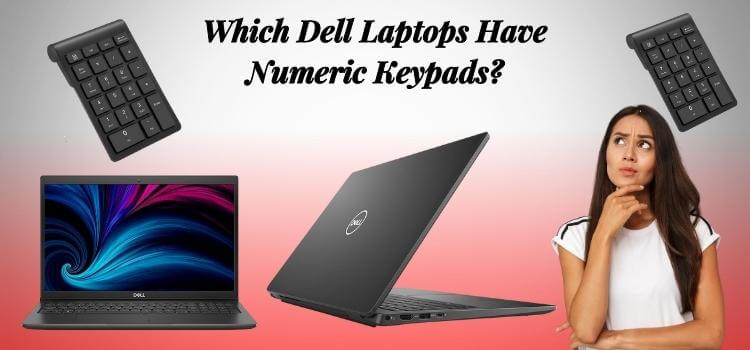
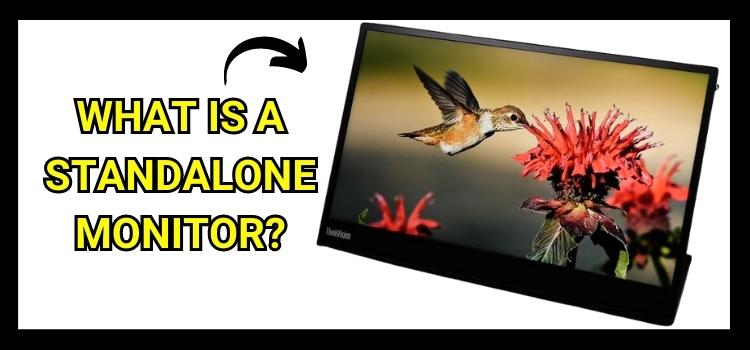


Leave a Reply